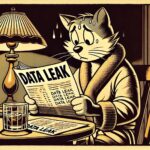IT Depot Services is a remote workflow that’s here to stay. Period.
The Post-Pandemic Reality of IT
As the pandemic came to a close, IT warehouses looked like a hurricane had come through. Offices started reopening and one thing became clear – IT depot services weren’t going anywhere.

During the early rush to remote work, IT scrambled to get devices into employees’ hands. It was messy. Shipments were delayed, employees had trouble setting up their machines, and security concerns were a key focus.
Over time, IT grew to accommodate this as a standard workflow instead of an occasional pandemic driven one.
At this point, remote onboarding and offboarding are just another day in IT. The IT department is no longer treating this as a temporary adjustment and neither should you.
It’s IT. What Can Go Wrong?
I’m going to share with you how our teams solved this, but I also want to mention some of the things we saw happening when companies weren’t prepared for remote workflows.
• Logistics & Shipping Delays
IT used to be able to walk over to a desk, drop off a laptop, and call it a day. Not anymore. Many new hires, replacements, offboardings now involves shipping.
One obvious issue is that shipping takes time. Devices can get delayed, backordered, or lost in transit. If a laptop doesn’t arrive before an employee’s start date, onboarding gets delayed and a bunch of people start pointing fingers. This mean we need to have a spare for the spare!
• Security Risks in Transit
When a laptop is directly handed to or taken from an employee at the office, IT controls the entire chain of custody. With remote work, that’s gone. Devices are now traveling through carriers, sitting on doorsteps, and, in rare cases, even getting stolen.
That means sensitive company data is at risk particularly during offboarding since company data is on the desktop. Without the right safeguards, a lost device means another security incident to report.
• Remote Setup Support
IT can no longer just swing by a desk to fix an issue. New hires now have to set up their devices on their own. This creates a different kind of problem involving timing, sometimes across timezones. If someone gets stuck in setup and can’t get support fast, productivity suffers. How do they reach support if they can’t log into the computer for the first time?
• Coordination with HR
HR is more involved with IT now than ever before. Of course new hires need to have their laptop in their hands before day one, but the timing has gotten more stressful.
That means IT isn’t just managing devices—they’re also coordinating timelines, shipping logistics, and inventory levels to make sure employees are ready to go when HR expects them to be. It also means HR needs to share personal phone numbers of new employees with IT so they can text and coordinate.
• Equipment Condition & Employee Expectations
A new hire opening their laptop for the first time should feel like they’re stepping into a well-run company. But what happens if they get a machine that looks…used?
“Before taking over depot service, we heard of some employees actually refusing reassigned machines, due to their perceived condition. The systems were fully functioning, but crumbs in the keyboard and fingerprints on the screen from the previous user really turned them off. A dirty machine makes a poor first impression for a new remote hire…”
— Justin Granger, TechTonic
It doesn’t matter if the device works perfectly—if it feels like an afterthought, that’s the first impression of IT.

• Address Errors & Delivery Issues
Shipping to remote employees means more room for human error. A typo in an address can mean a laptop ends up in the wrong state.
“I recall an instance when a new employee provided an incorrect address during onboarding. We managed to work with the carrier to reroute the package and have it returned, while a team member hand-delivered an identically configured laptop to the employee that same day. Although this situation is uncommon, it highlights our dedication and commitment to our clients.”
— Jim Smentowski, TechTonic
These issues might not be frequent, but when they happen, they need immediate action.
How IT Has Adapted
Here are some key areas we focus on with our depot service
• Warehousing & Shipping Relationships
- IT now stocks laptop boxes in depots to avoid last-minute delays.
- Strong shipping partnerships with carriers like FedEx allow for emergency same-day shipments.
• Security & Automation First
- Companies that have invested in zero-touch deployment are rewarded with faster turnaround times
“Depot service works best for companies that have fully embraced zero-touch deployment, which allows workstations to be configured automatically from a factory condition to a user-ready state without manual intervention.”
— Justin Granger
- Devices are pre-registered with Apple Business Essentials, JAMF, InTune, or Google Workspace so that before the shrink-wrap is broken, the system is ready for automation.
• Real-Time Remote IT Support
- IT teams now schedule onboarding support windows to be available at the perfect time.
- Pre-configured devices mean most employees only have to sign in once and everything else just works. Cloud accounts at the desktop, Conditional Access, and SSO can be tightly wound to avoid password fatigue.
• HR & IT: Tighter Coordination
- IT built HR-facing tracking portals help HR teams always know where a device is in the process.
- No more last-minute surprises where a new hire is left without a machine.
• The Rapid Deployment Depot Model
- Emergency equipment should always be available so it can be dispatched within hours.
“Combining zero-touch deployment with depot service allows for faster deployment of assets. Having systems in stock at depot prevents delays when particular models become backordered.”
— Justin Granger
- Depots prevent supply chain delays and make returning, refurbishing, and redeploying devices ordinary and expected.
• Cleaning & Device Presentation Matters
- Every reassigned machine goes through a deep clean—not just a quick wipe-down.
- Sticker residue, keyboard grime, and smudged screens are unacceptable.
IT Doesn’t Think Twice About This Anymore—Neither Should You
Remote IT workflows aren’t a “new challenge” anymore—they’re just how things work now. The right processes, automation, and depot services have made remote onboarding/offboarding just as seamless as in-office IT.
For IT teams, this is just another day at work. And for managers? They should assume IT can do this without question—because we already are.
Scott Morabito is a technologist and founder of TechTonic. He is a computer scientist and resides in Concord MA